10 Seminar presentation techniques
10 Seminar presentation techniques
Here are ten presentation techniques that can improve your final year seminar or project presentation.
1. Practice is the most important word here, practice your presentation at least 7 times in front of a mirror if you are a first time presenter.
2. Have eye contact with the audience while presenting.
3. While preparing for presentation keep in mind about you the state of your audience.
4. Try including interesting points they like.
5. Provide a few examples related to your topic.
6. Pay attention to your voice. It should keep on modulating depending up on words. Maintaining the same pitch will make it boredom.
7. If you are reading from a paper, make sure that you keep your eye contact with the audience in between.
8. Prepare cue cards. (are cards with words written on them that help actors and speakers remember what they have to say). This helps you to remember your words and confidence.
9. Design your slides intelligently. Don’t put many texts on your slide. Avoid putting unnecessary images that you won’t discuss. Also avoid reading from the slides. Make sure your audience reads your text first before you.
10. Make your presentation a two way communication, ask questions to your audience, be prepared to answer their questions.
Here are ten presentation techniques that can improve your final year seminar or project presentation.
1. Practice is the most important word here, practice your presentation at least 7 times in front of a mirror if you are a first time presenter.
2. Have eye contact with the audience while presenting.
3. While preparing for presentation keep in mind about you the state of your audience.
4. Try including interesting points they like.
5. Provide a few examples related to your topic.
6. Pay attention to your voice. It should keep on modulating depending up on words. Maintaining the same pitch will make it boredom.
7. If you are reading from a paper, make sure that you keep your eye contact with the audience in between.
8. Prepare cue cards. (are cards with words written on them that help actors and speakers remember what they have to say). This helps you to remember your words and confidence.
9. Design your slides intelligently. Don’t put many texts on your slide. Avoid putting unnecessary images that you won’t discuss. Also avoid reading from the slides. Make sure your audience reads your text first before you.
10. Make your presentation a two way communication, ask questions to your audience, be prepared to answer their questions.
IMAGE
PROCESSING
Digital image
processing techniques visually enhances and statistically evaluates some aspect
of an image not readily apparent in its original form. Face is the index of the
mind, so the recognition of face is an important aspect in various fields. In
this paper we discuss about the feature based recognition and eigenface method
for facial analysis. In feature based facial recognition method the importance
is given to the facial features (eyes, nose, eyebrows, etc.,), whereas the
eigenface method gives preference to the face. By combining both the above
methods we obtain “Feature Based Eigenface Method” for facial recognition, due
to its superiority in its near real time speed and reasonably simple
implementation. Using the feature based eigenface method we can develop a
better facial recognition systems for Humanoid robots and for crime
investigation.
Click the Download button on this page to start the download
Download CSE Latest Seminar Topic on Data Warehouse ETL Testing.
Download Latest CSE PPT Topic on Analysis of the Algorithm.
Download Bluetooth Technology ppt presentation.
Download Paper Presentation Topic on Brain Computer Interface PPT.
Download Paper Presentation Topic on N-Computing
Download Paper Presentation Topic on Tablet pc
Download Paper Presentation Topic on Cloud computing
Download Paper Presentation Topic on Cloud computing
Download Paper Presentation Topic on MOBILE COMPUTING
Download Paper Presentation Topic on
ALGORITHM
OF ARTIFICIAL NEURAL NETWORK
Download Paper Presentation Topic on CRYPTOGRAPHY IN SMART CARDS
Download Paper Presentation Topic on Ubiquitous computing
Download Paper Presentation Topic on WEB TECHNOLOGIES
Download Paper Presentation Topic on CLOUD, AUTONOMIC, GRID
Download Paper Presentation Topic on NETWORK SECURITY
Download Paper Presentation Topic on WIRELESS LAN
Download Paper Presentation Topic on Automatic Fingerprint Verification Using Neuralnetworks
Download Paper Presentation Topic onDownload Paper Presentation Topic on
Download Paper Presentation Topic on Download Paper Presentation Topic on
Capacitive Micro-Machined Ultrasonic Transducer (CMUT)
Download Paper Presentation Topic on MOBILE COMPUTING
Download Paper Presentation Topic on Image processing
Download Paper Presentation Topic on Mobile Computing
Download Paper Presentation Topic on image processing
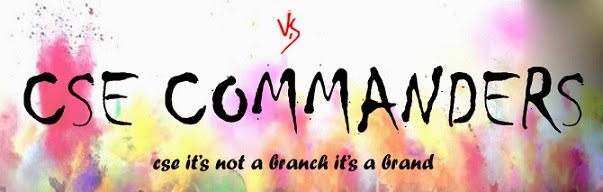

http://www.seminarsonly.com/computer%20science/computer%20seminar%20topics.php
ReplyDelete